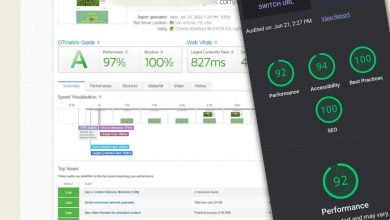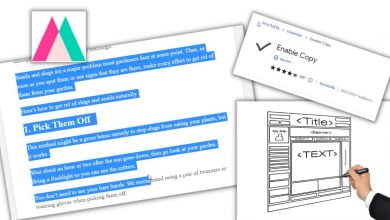Wordpress Ping listestesi kullanarak yeni eklediğiniz yazılarınızı hızlı bir şekilde arama motorlarında ve diğer benzeri sitelerde hızlıca indekslenmesini sağlayabilirsiniz.
İndeksleme, bir arama motorunun çevrimiçi bilgileri organize etme ve arama sorgularına verilen yanıtları alma yoludur. İndeksleme olmadan, arama motorlarının en sevdiğiniz restoranın yerini veya arı sokması ile yaban arısı sokması arasındaki farkı size söylemesi çok çok uzun zaman alırdı. Bu yüzden indeksleme sayesinde, içeriklerden haberdar olan arama motorları tek tıkla mili saniyeler içinde gerekli bilgileri önümüze
İndeksleme ayrıca ziyaretçilerin WordPress web sitenizdeki içeriği bulmasına yardımcı olur. Sitenizde yeni veya güncellenmiş içerik yayınladığınızda, arama motorları tarafından mümkün olan en kısa sürede dizine eklenmesini istersiniz. Bu şekilde, ziyaretçiler içeriğinizi bulabilir ve onunla etkileşim kurabilir.
Neyse ki, arama motorlarının en son içeriğinizi bulmasını beklemek zorunda değilsiniz. Bunun yerine, arama motorlarına bir WordPress ping listesi ile web sitenizin güncellemelerini bildirebilirsiniz. Ping hizmetleri, bir bota sitenizi en yeni sayfalar için taramasını söyler, ardından arama motorları sayfalarınızı arama sonuçlarında listeleyebilir. Artık ziyaretçiler içeriğinizi bulabilir ve sitenize gelen trafiği artırabilirsiniz.
Bir hizmete ping attığınızda, hizmete sitenizi bir botla taraması talimatını vermiş olursunuz. Bot, web sitenizdeki yeni ve güncellenmiş sayfaları keşfeder. Ardından sayfalar arama motoru tarafından indekslenir. Bunun faydası, ziyaretçilerin içeriğinizi hızlı bir şekilde bulabilmesidir – web sitenize daha fazla trafik çeker. Ayrıca, kısa bir kurulum yaptıktan sonra süreç otomatiktir.
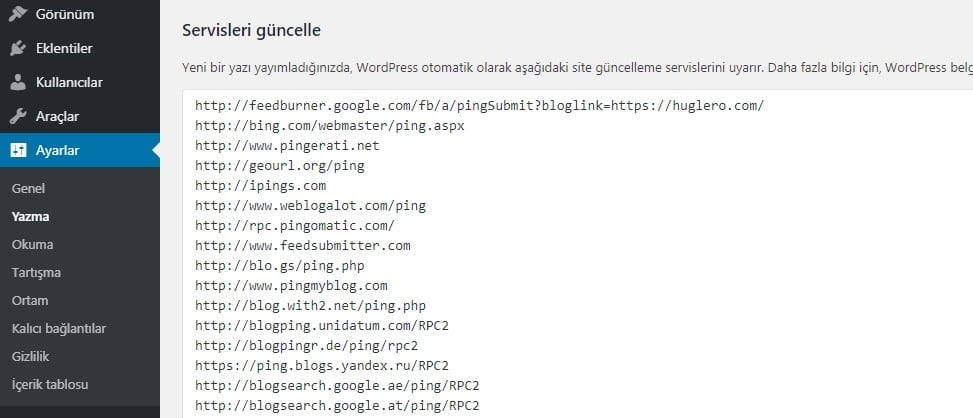
Ping, WordPress’te nasıl çalışır?
Ping, yeni içerik yayınladığınızda veya eski içeriği güncellediğinizde, WordPress ve diğer içerik yönetim sistemlerinin diğer web sitelerini ve hizmetleri bilgilendirmek için kullandığı bir bilgilendirme mekanizmasıdır.
Site içeriğiniz güncellendiğinde, WordPress bir ping sunucusuna ping atar ve bu sunucu Arama Motorları, haber ve besleme web siteleri, web sitesi dizinleri ve diğer birçok hizmet gibi diğer hizmetleri bilgilendirir.
Wordpress ping listesi nasıl eklenir?
1. Aşağıdaki WordPress Ping listesini kopyalayın
2. WordPress kontrol panelinize giriş yapın ve şu adrese gidin:
>> Ayarlar >> Yazma >> Servisleri güncelle
3. Aşağıdaki listeyi mevcut URL’nin altına yapıştırın ve “Değişiklikleri Kaydet” i tıklayın
https://feedburner.google .com/fb/a/pingSubmit?bloglink=https://websiteniz.com/
https://bing .com/webmaster/ping .aspx
https://www.pingerati .net
https://geourl .org/ping
https://ipings .com
https://www.weblogalot .com/ping
https://rpc.pingomatic .com/
https://www.feedsubmitter .com
https://blo.gs/ping .php
https://www.pingmyblog .com
https://blog.with2 .net/ping .php
https://blogping.unidatum .com/RPC2
https://blogpingr .de/ping/rpc2
https://ping.blogs.yandex .ru/RPC2
https://blogsearch.google .ae/ping/RPC2
https://blogsearch.google .at/ping/RPC2
https://blogsearch.google .be/ping/RPC2
https://blogsearch.google .bg/ping/RPC2
https://blogsearch.google .ca/ping/RPC2
https://blogsearch.google .ch/ping/RPC2
https://blogsearch.google .cl/ping/RPC2
https://blogsearch.google .co.cr/ping/RPC2
https://blogsearch.google .co.hu/ping/RPC2
https://blogsearch.google .co.id/ping/RPC2
https://blogsearch.google .co.il/ping/RPC2
https://blogsearch.google .co.in/ping/RPC2
https://blogsearch.google .co.it/ping/RPC2
https://blogsearch.google .co.jp/ping/RPC2
https://blogsearch.google .co.ma/ping/RPC2
https://blogsearch.google .co.nz/ping/RPC2
https://blogsearch.google .co.th/ping/RPC2
https://blogsearch.google .co.uk/ping/RPC2
https://blogsearch.google .co.ve/ping/RPC2
https://blogsearch.google .co.za/ping/RPC2
https://blogsearch.google .com.ar/ping/RPC2
https://blogsearch.google .com.au/ping/RPC2
https://blogsearch.google .com.br/ping/RPC2
https://blogsearch.google .com.co/ping/RPC2
https://blogsearch.google .com.do/ping/RPC2
https://blogsearch.google .com.mx/ping/RPC2
https://blogsearch.google .com.my/ping/RPC2
https://blogsearch.google .com.pe/ping/RPC2
https://blogsearch.google .com.sa/ping/RPC2
https://blogsearch.google .com.sg/ping/RPC2
https://blogsearch.google .com.tr/ping/RPC2
https://blogsearch.google .com.tw/ping/RPC2
https://blogsearch.google .com.ua/ping/RPC2
https://blogsearch.google .com.uy/ping/RPC2
https://blogsearch.google .com.vn/ping/RPC2
https://blogsearch.google .de/ping/RPC2
https://blogsearch.google .es/ping/RPC2
https://blogsearch.google .fi/ping/RPC2
https://blogsearch.google .fr/ping/RPC2
https://blogsearch.google .gr/ping/RPC2
https://blogsearch.google .hr/ping/RPC2
https://blogsearch.google .ie/ping/RPC2
https://blogsearch.google .in/ping/RPC2
https://blogsearch.google .it/ping/RPC2
https://blogsearch.google .jp/ping/RPC2
https://blogsearch.google .ki/ping/RPC2
https://blogsearch.google .kz/ping/RPC2
https://blogsearch.google .la/ping/RPC2
https://blogsearch.google .li/ping/RPC2
https://blogsearch.google .lk/ping/RPC2
https://blogsearch.google .lt/ping/RPC2
https://blogsearch.google .lu/ping/RPC2
https://blogsearch.google .md/ping/RPC2
https://blogsearch.google .mn/ping/RPC2
https://blogsearch.google .ms/ping/RPC2
https://blogsearch.google .mu/ping/RPC2
https://blogsearch.google .mv/ping/RPC2
https://blogsearch.google .mw/ping/RPC2
https://blogsearch.google .nl/ping/RPC2
https://blogsearch.google .no/ping/RPC2
https://blogsearch.google .nr/ping/RPC2
https://blogsearch.google .nu/ping/RPC2
https://blogsearch.google .pl/ping/RPC2
https://blogsearch.google .pn/ping/RPC2
https://blogsearch.google .pt/ping/RPC2
https://blogsearch.google .ro/ping/RPC2
https://blogsearch.google .ru/ping/RPC2
https://blogsearch.google .rw/ping/RPC2
https://blogsearch.google .sc/ping/RPC2
https://blogsearch.google .se/ping/RPC2
https://blogsearch.google .sh/ping/RPC2
https://blogsearch.google .si/ping/RPC2
https://blogsearch.google .sk/ping/RPC2
https://blogsearch.google .sm/ping/RPC2
https://blogsearch.google .sn/ping/RPC2
https://blogsearch.google .st/ping/RPC2
https://blogsearch.google .tk/ping/RPC2
https://blogsearch.google .tl/ping/RPC2
https://blogsearch.google .tm/ping/RPC2
https://blogsearch.google .to/ping/RPC2
https://blogsearch.google .tp/ping/RPC2
https://blogsearch.google .tt/ping/RPC2
https://blogsearch.google .tw/ping/RPC2
https://blogsearch.google .us/ping/RPC2
https://blogsearch.google .vg/ping/RPC2
https://blogsearch.google .vu/ping/RPC2
https://blogsearch.google .ws/ping/RPC2
https://news2paper .com/ping
https://ping.bloggers .jp/rpc
https://ping.fc2 .com
https://ping.rss.drecom .jp
https://rpc.bloggerei .de/ping/
https://rpc.twingly .com
https://services.newsgator .com/ngws/xmlrpcping.aspx
https://ping.fc2 .com/
https://blogs.yandex .ru/
https://rpc.bloggerei .de/
https://ping.blogs.yandex .ru/RPC2
https://ping.rss .drecom .jp/
https://rpc.odiogo .com/ping/
https://blogdb .jp/xmlrpc
https://blogmatcher .com/u.php
https://bulkfeeds .net/rpc
https://www.blogsnow .com/ping
https://ping. feedburner.com
https://ping.bloggers .jp/rpc/
https://coreblog .org/ping/
https://www.blogshares .com/rpc.php
https://topicexchange .com/RPC2
https://www.mod-pubsub .org/kn_apps/blogchatter/ping.php
https://rpc.pingomatic .com
https://rpc.blogrolling .com/pinger/
https://ping.cocolog-nifty.com/xmlrpc
https://ping.exblog .jp/xmlrpc
https://api.moreover .com/RPC2
https://mod-pubsub .org/kn_apps/blogchatt
https://www.newsisfree .com/xmlrpctest.php
https://www.snipsnap .org/RPC2
https://www.a2b .cc/setloc/bp.a2b
https://www.newsisfree .com/RPCCloud
https://ping.myblog .jp
https://www.popdex .com/addsite.php
https://www.blogroots .com/tb_populi.blog?id=1
https://www.blogoon .net/ping/
https://www.bitacoles .net/ping.php
https://ping.amagle .com/
https://xping.pubsub .com/ping/
https://rpc.weblogs .com/RPC2
https://ping.rootblog .com/rpc.php
https://bitacoras .net/ping
https://api.feedster .com/ping
https://www.blogoole .com/ping/
https://ping.blo .gs/
https://blog.goo.ne .jp/XMLRPC
https://www.weblogues .com/RPC/
https://api.moreover .com/ping
https://trackback.bakeinu .jp/bakeping.php
https://www.blogstreet .com/xrbin/xmlrpc.cgi
https://www.lasermemory .com/lsrpc/
https://ping.bitacoras .com
https://rpc.icerocket .com:10080/
https://xmlrpc .blogg.de
https://rpc.newsgator .com/
https://bblog .com/ping.php
https://ping.syndic8 .com/xmlrpc.php
https://www.blogdigger .com/RPC2
https://1470 .net/api/ping
https://api.my.yahoo .com/RPC2
https://pingoat .com/goat/RPC2
https://rpc.technorati .com/rpc/ping
https://rpc.blogbuzzmachine .com/RPC2
https://blogsearch.google .com/ping/RPC2
https://ping.blogmura .jp/rpc/
https://api.my.yahoo .com/rss/ping
https://rpc.copygator .com/ping/
https://ping.weblogalot .com/rpc.php
https://www.blogpeople .net/servlet/weblogUpdatesSayfalarınızı Google tarafından dizine eklemenin 3 Ekstra Yolu:
Güncel bir Ping Listesi kullanmak, ürettiğiniz yeni içeriğinizin Google’da hızlı bir şekilde dizine eklenmesine yardımcı olmanın harika bir yoludur, böylece ücretsiz arama motoru trafiğinden yararlanabilirsiniz.
Bu da ilginizi çekebilir: İçeriğinizi çalan site Google aramalardan nasıl kaldırılır?
Ancak, yeni sayfalarınızın dizine eklenme hızını artırmak için yapabileceğiniz bir kaç ilave iş daha var.
1. Site Haritanızı Google Arama Konsoluna (eski adıyla Web Yöneticisi Araçları) gönderin
Yeni sayfalarınızın Google tarafından dizine eklenmesi için muhtemelen en basit ve etkili yol bu. Yapmanız gereken web sitenizin Site Haritasını Google Arama Konsoluna yeniden göndermek.
2. Sosyal Medyadan yeni sayfanıza bağlantı verin
Sayfanıza Facebook, Twitter vb. Üzerinden bağlantı vermek, yeni sayfalarınızın arama motorları tarafından fark edilmesini sağlamanın basit ve etkili bir yoludur.
3. Mevcut sayfalardan sayfaya bağlantı verin
Yeni sayfalarınızı dizine almanın, web sitenizdeki Google’da zaten dizine eklenmiş mevcut sayfalardan yeni sayfaya bağlantı vermekten daha iyi bir yolu var. O da, yazınızın içerik gövdesi içinde dahili link bağlantıları (internal linking) vermek.